As many of you know, I work a full time in addition to managing this little activity called blogging. I spend Monday through Friday glued to an office chair answering emails and creating Excel spreadsheets. Is it fun? That might be a stretch. While I love Visions of Vogue, leaving my career isn’t something I’m considering anytime soon for a few reasons. I’ll save those for another post but for now, I’ll focus on how I manage both. I’ve been getting so many emails and DMs lately asking for tips so today I’m sharing one: use the tools that are out there.
Anyone who works full time has undoubtedly experienced that feeling of there not being enough hours in the day. I constantly feel like if each day was even 26 hours, I’d be so much more productive. Either that or that finding a substitute for sleeping might be the best thing eber. I doubt I’ll find a solution to either of those anytime soon so what I try to do is maximize efficiency where I can. That means, using tools that companies have developed with businesses in mind!
As my blog has grown, I’ve made a conscious effort to grow all of my social media outlets too. One of those being Pinterest. I never understood how people could develop such massive followings on Pinterest. I always thought Pinterest was for brides to be. Who are the people that look at it daily? I had no idea. But after my own wedding last year, I have consistently looked to the imagery for creative inspiration and entertainment. A bunch of marketing studies will tell you that it’s also a great tool for conversions – very sticky and long post life (yay!). So, as a blogger who wouldn’t mind a little more of that, I set a goal to increase my Pinterest activity.
After a little googling, I came across Viraltag. It is basically a social media scheduler (meaning, it’s not just for Pinterest!). Since I have a professional career still, I’m not able to pin ALL the time. By the time I get home from work, between making dinner, writing posts, and spending time with the husband, it def hasn’t been a priority! I mean, season 2 of Bloodline was just too good to stop watching to pin some images of booties. Of all my social medias, Pinterest is admittedly the last one I remember to do but Viraltag makes it so easy to schedule all your pins for the week and not even think about it. Life saver!
Viraltag works similar to the Pin it button and it sits right in your bookmarks bar. It connects to your Pinterest account making it easy to pin to any board you created or are a member of. You can schedule pins at exact times or let the app do the work for you based on settings you determine. They will recommend times for you based on your activity if you’re unsure but I’ve found evenings to be the most active! You can schedule one pin at a time or schedule in bulk (HUGE time saver). Imagery, URL, description are all editable whether you are scheduling and it’s really easy to duplicate pins if you need to push to multiple boards. It literally all takes 5 minutes.
I’ve just started using it but have definitely noticed a increase in engagement in the last 2 weeks. I learn new functionality every time I log in which I love too! It’s a pretty savvy tool. If you’re curious, you can sign up for a free trial and get the gist – there is a pretty lengthy trial period too so you can get a taste for what it’s all about.
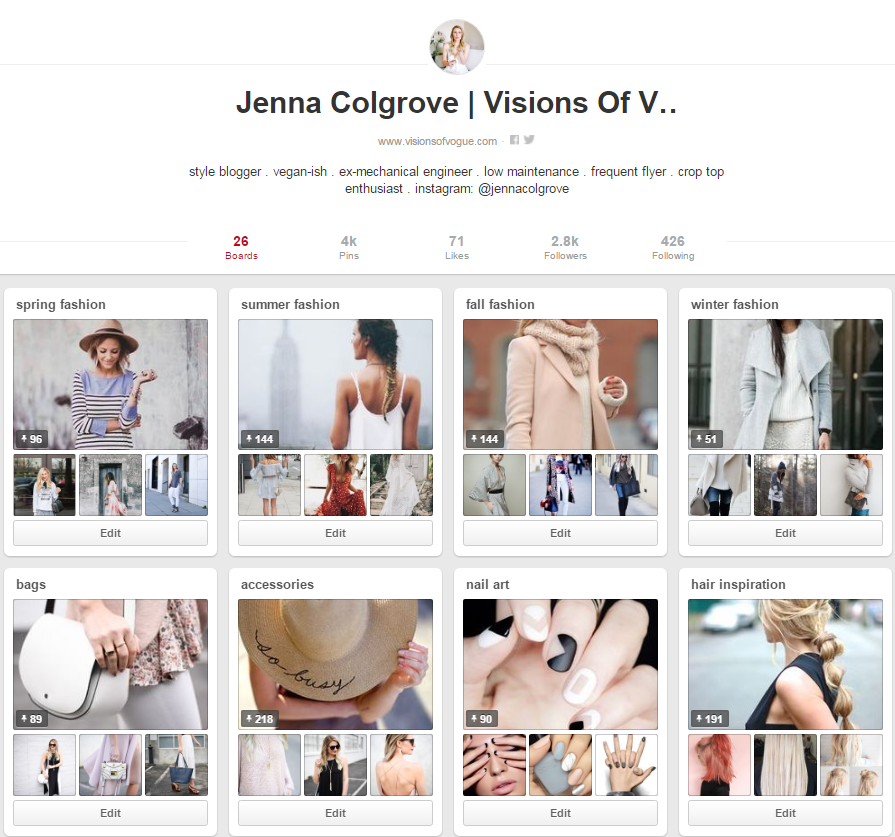
I’ve never heard of Viraltag before! Thanks for sharing :)
Blessings,
Edye | http://gracefulcoffee.wordpress.com
This is so helpful! Thank you!
Paula- http://www.livingpaula.com
I’ve been using a similar scheduling tool and it has worked wonders! Definitely helps with the work/life/blog balance.
xo Lacey
https://www.myboringcloset.com
Right? I can’t believe it took me this long to discover it!
Nice post