
Beige Sweater | Similar Green Scarf | High Waist Skinny Jeans | Green Hunter Boots | Over the Knee Socks | Taupe Tote
I love how much y’all are loving my finance tips on Instagram! With a day job in corporate finance, I love sharing these small ways to help you guys save money. Coming off Black Friday/Cyber Monday and with the holidays in full swing, I wanted to share one of the apps I’ve been using for almost a year to get cash back online and in store.
Cash back and earning rewards sounds good to just about everyone, right? I talked about the credit card I use over the weekend and got such a great response that I wanted to share another way to earn rewards. This one, takes less of a commitment too! It’s an iPhone app called Ibotta and it’s free. There’s no fee – you don’t have to spend anything to start earning. You just have to download the app and shop through the app. It will take you directly to the sites you want to shop if you see a reward you like. You can also use the cash back offers in store if you want!
I first started using Ibotta earlier this year when we went to Tampa for spring training. The thing that really appealed to me was that it was a one stop shop for savings in all categories. Travel, beauty, fashion, home – you can save at retailers in all categories with the Ibotta app. Here’s how it works:
- Download the app here.
- “Add” offers that look appealing to you.
- Purchase the products.
- Redeem offers and get cash back.
There are many different categories in the app too. The stores I tend to use the most are Target, Sephora, World Market, and Amazon. I really like the site wide deals like at Sephora and World Market! You can also earn rewards on my favorite grocery delivery store called Thrive. Think of Thrive as a more affordable version of Whole Foods that gets delivered to your door.
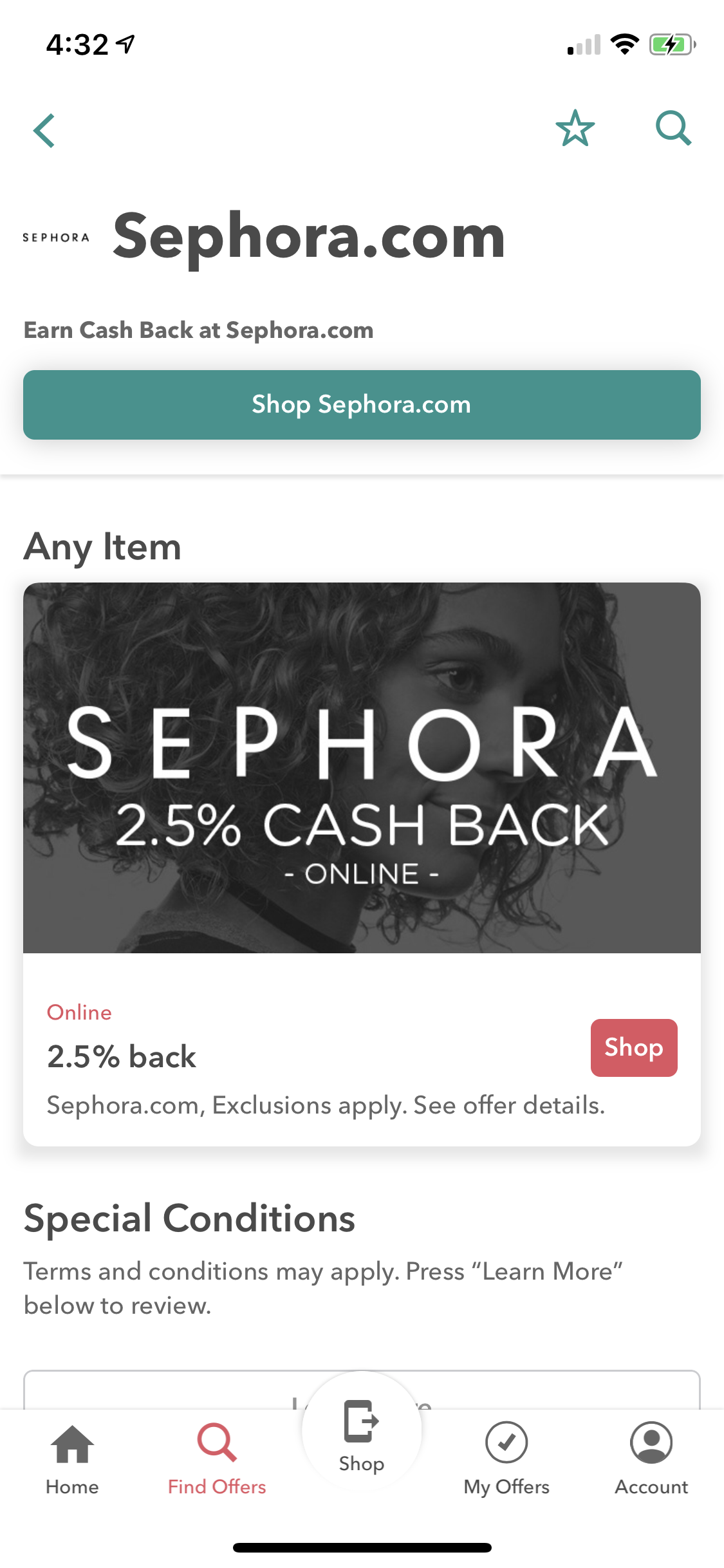
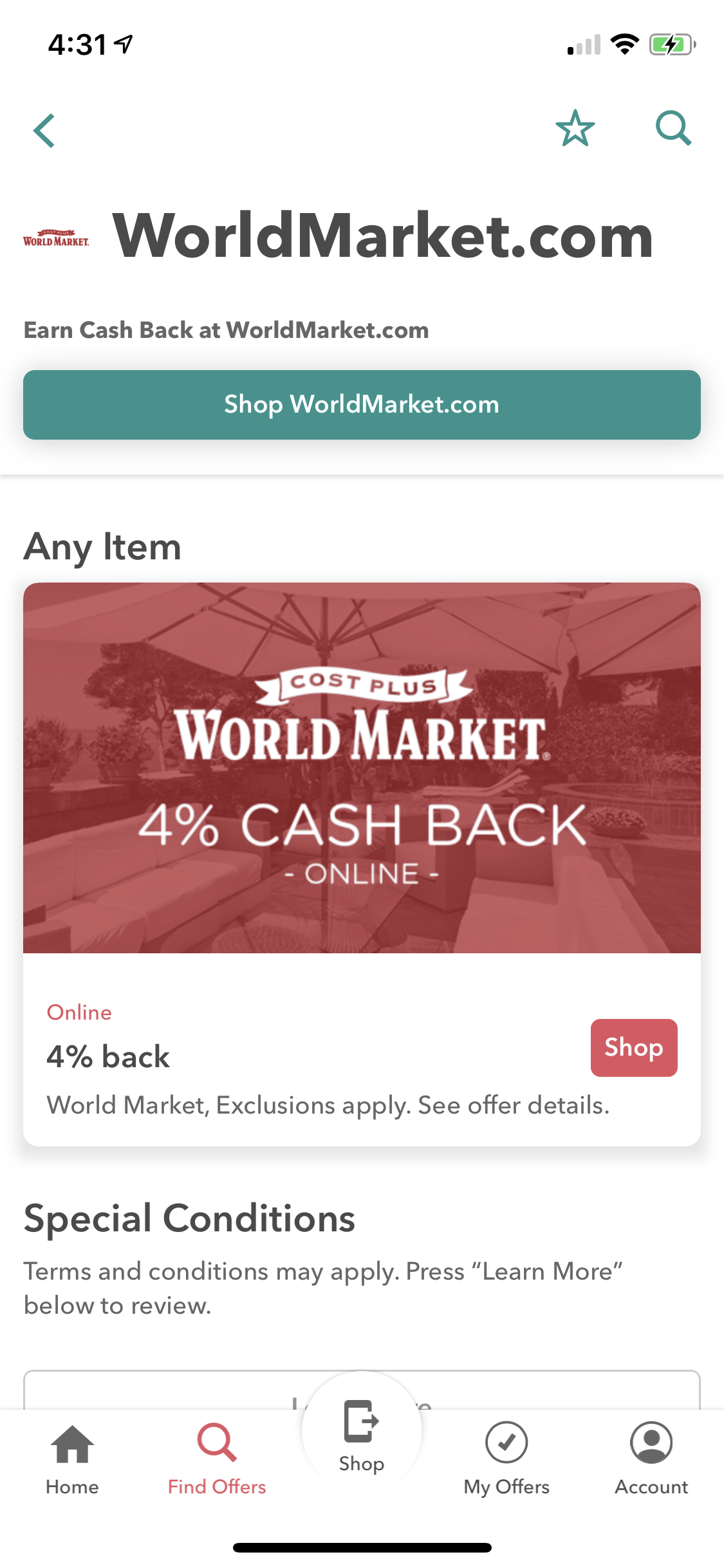
They also have travel companies like Hotels.com (our favorite site to book hotels), VRBO, and Orbitz. New deals launch every week so I try to log in regularly to see what opportunities there are to save.
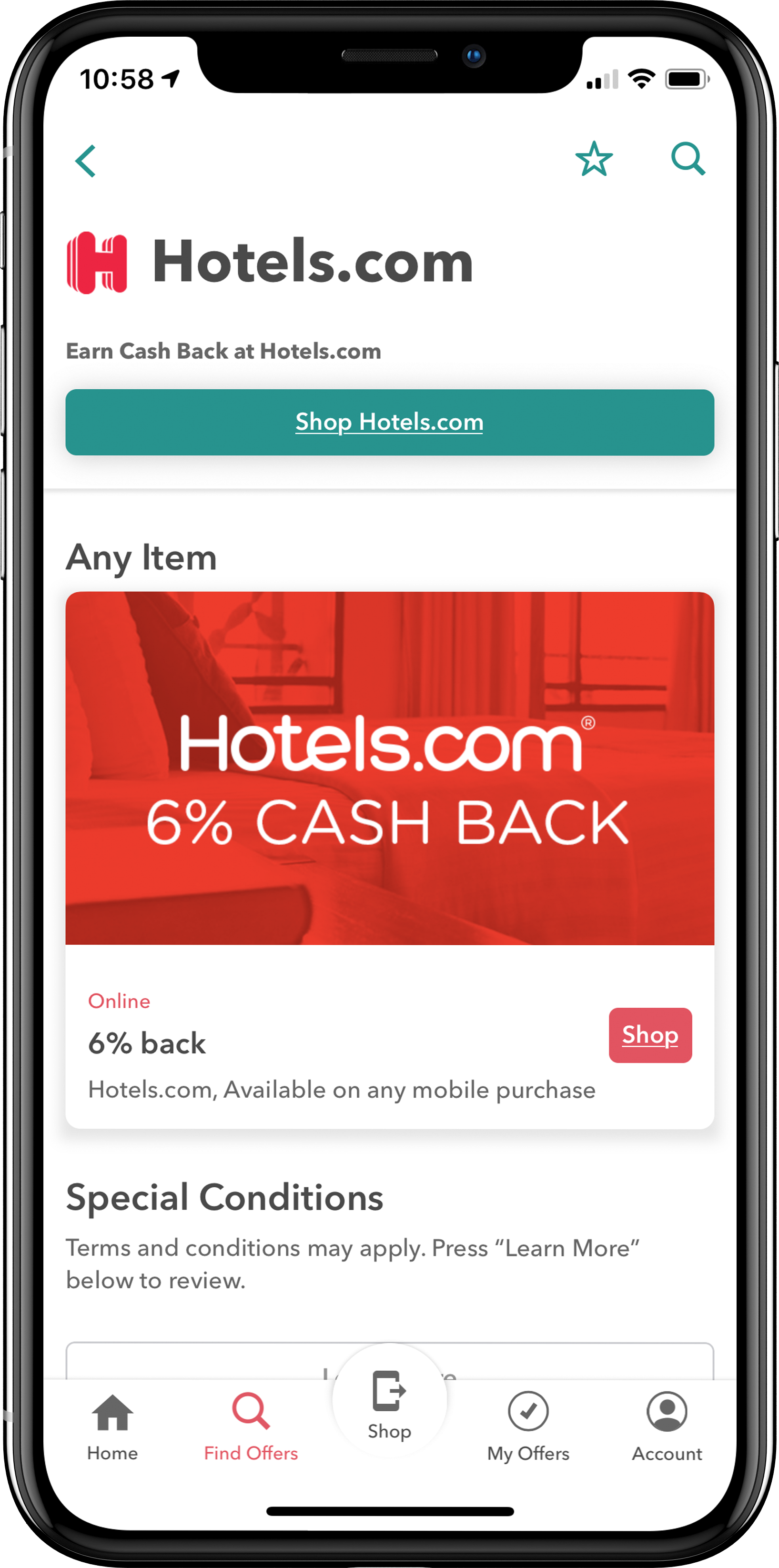
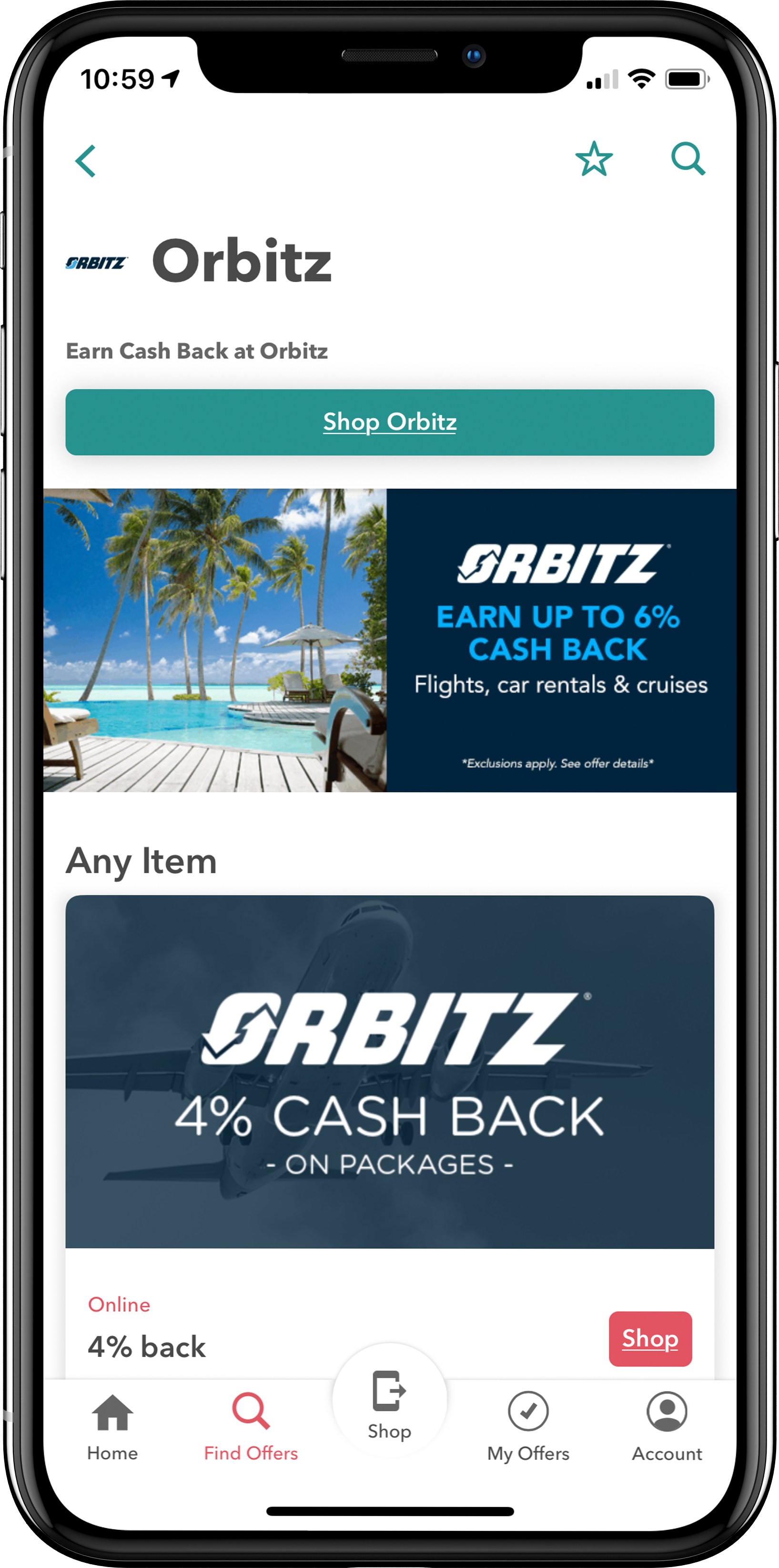
When you add an offer in the Ibotta app, you an add an offer for a specific product as well as an entire site. It depends on the retailer. Retailers like Amazon have promotions for specific products that you can browse. All you have to do is hit the “+” button next to the offer. Here is a great example of what this looks like in the app although I find it pretty intuitive to use!
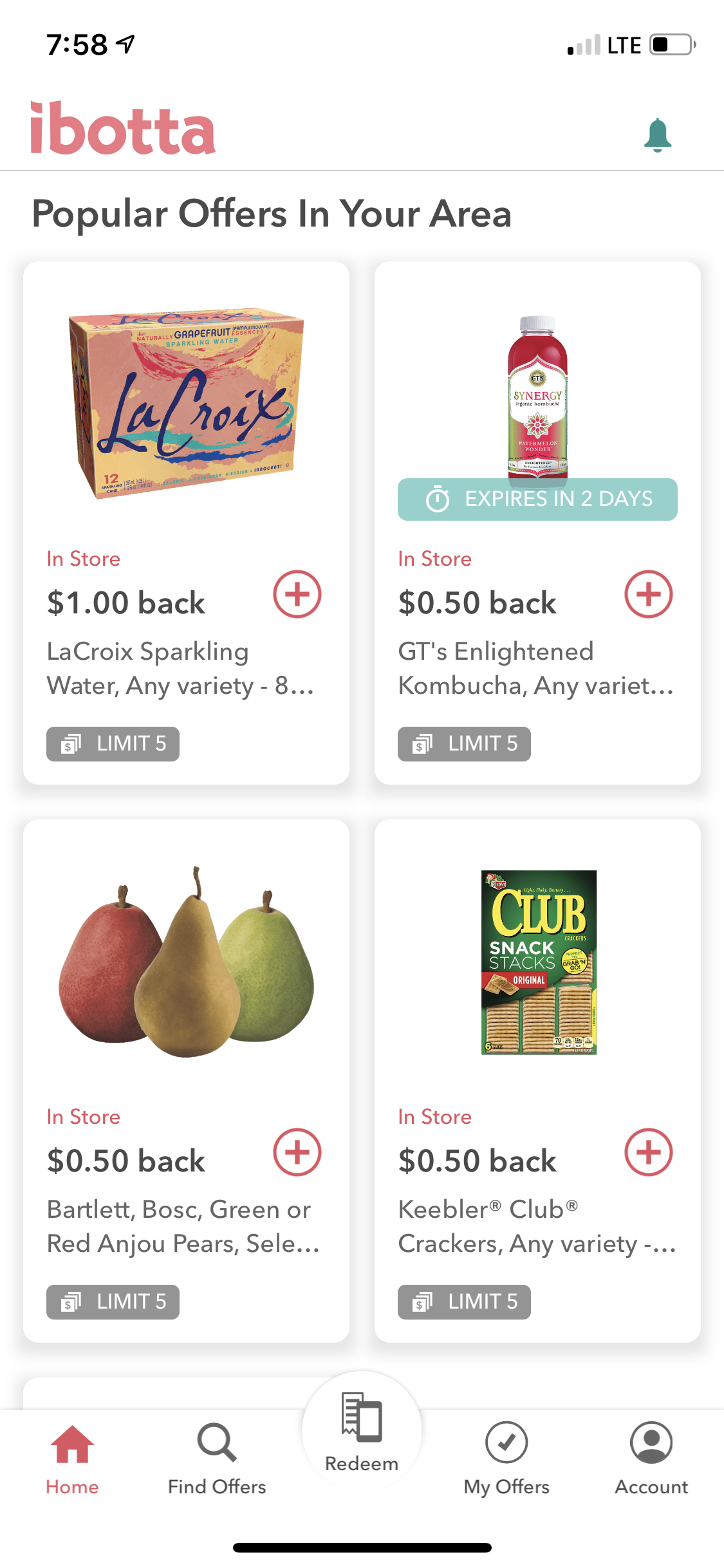
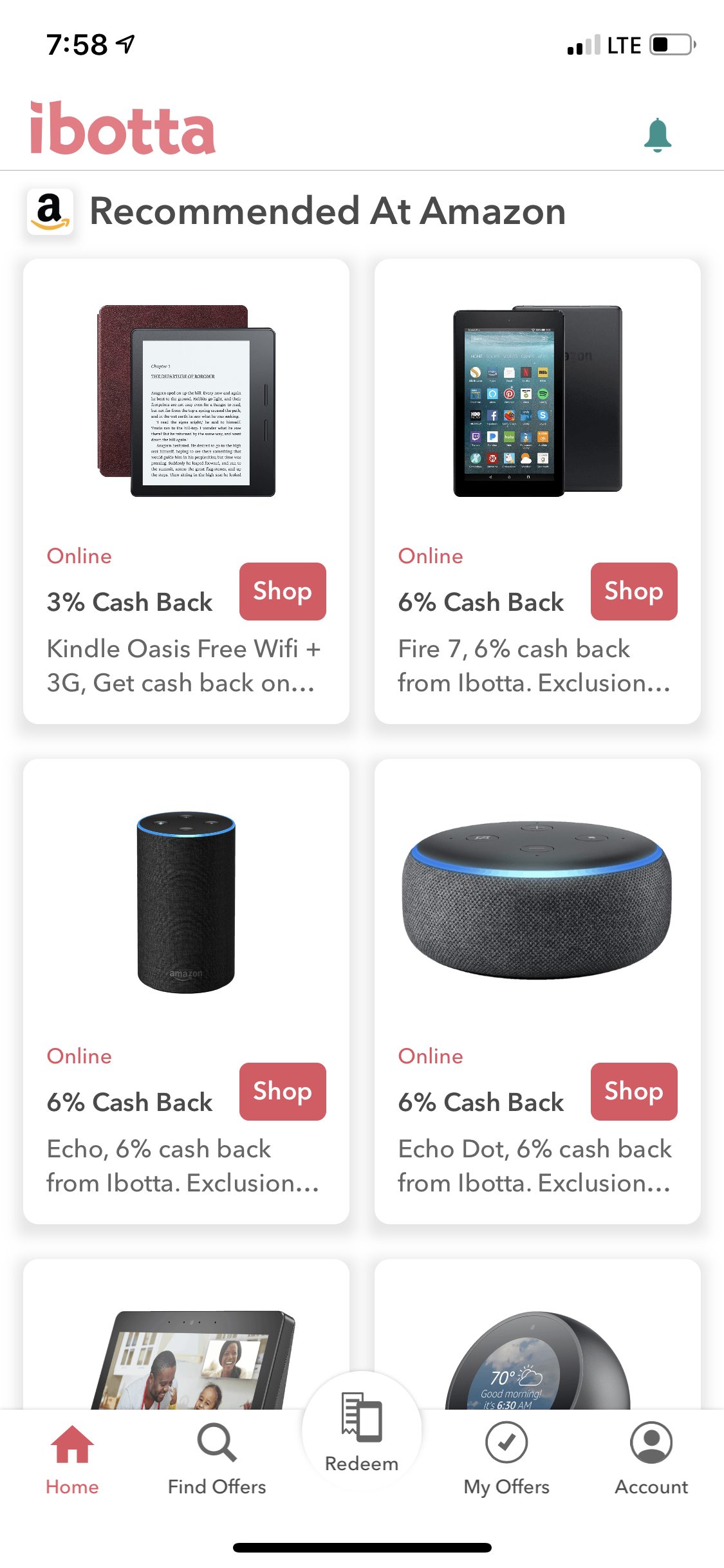
You can use the Ibotta app both in store and online too which is nice depending on how you prefer to shop. It’s a very modern way to experience reward shopping.
Have you used the Ibotta app before? What do you use to save money?







Let me know what you think!