
It’s no secret I’ve been using Ibotta for years. Search the blog and you’ll find posts on how I saved on travel, bridal shower dresses, and beauty products with Ibotta. And big news, what started out as a mobile app is now making an appearance as an extension in your web browser!
For a quick intro to Ibotta, it’s a savings tool that lets you earn cash back on every day purchases. You actually get cash back too – not just points or special promos. There is an every growing list of retailers participating – up to 900 now! Some of my favorite retailers include: Target, Sephora, and Walmart but you can check out the full list here. The Ibotta mobile app has been a most used app on my phone for years but the new web function makes Ibotta the one stop shop for savings both in-store and online.
As an online shopper who prefers using a computer, the Ibotta extension for your web browser is huge for me! If you haven’t download the app, it’s a great tool when you’re out shopping in store. However, having Ibotta in your browser is huge when you’re spending most of your time at home. For those minimizing exposure in store due to the pandemic, there is grocery pickup and delivery available now too. And if you’re hosting this season, you know how much of a help grocery delivery when you’re mid-recipe!
The installation process takes less than a minute. You can find a quicklink on the Ibotta homepage here. Click the “browser extension” hyperlink, confirm installation, and that’s it! You will find it at the top right of your screen (see below) and it will look like a square with “ib” in it.
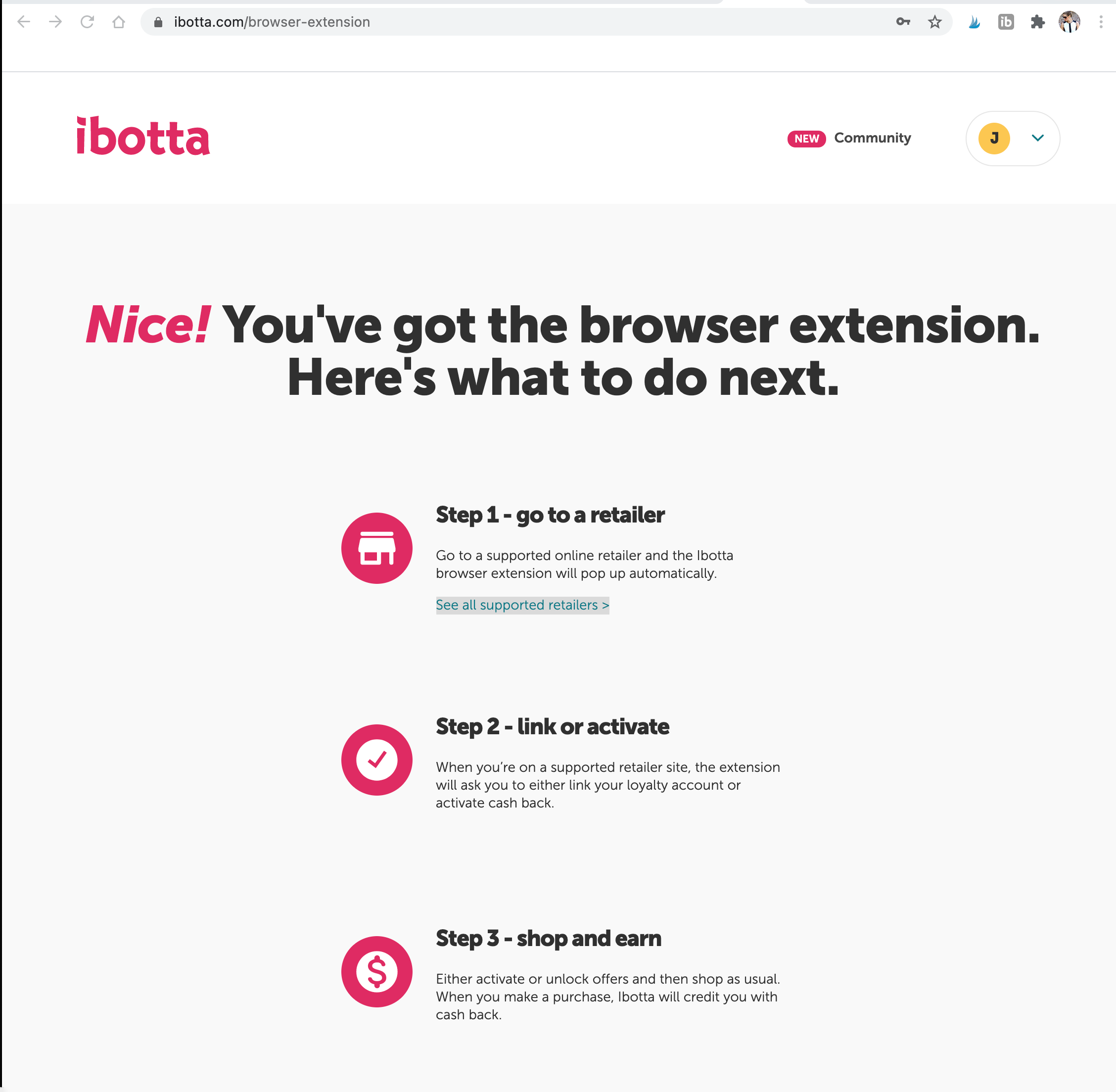
If you click on the list of retailers, you will see the 500+ exclusive item level offers across a very long list of retailers! You’ll see several grocery stores on the list like Target, Walmart, H-E-B, and Instacart! You’ll also see retailers across every other category from fashion to beauty to home to entertainment.
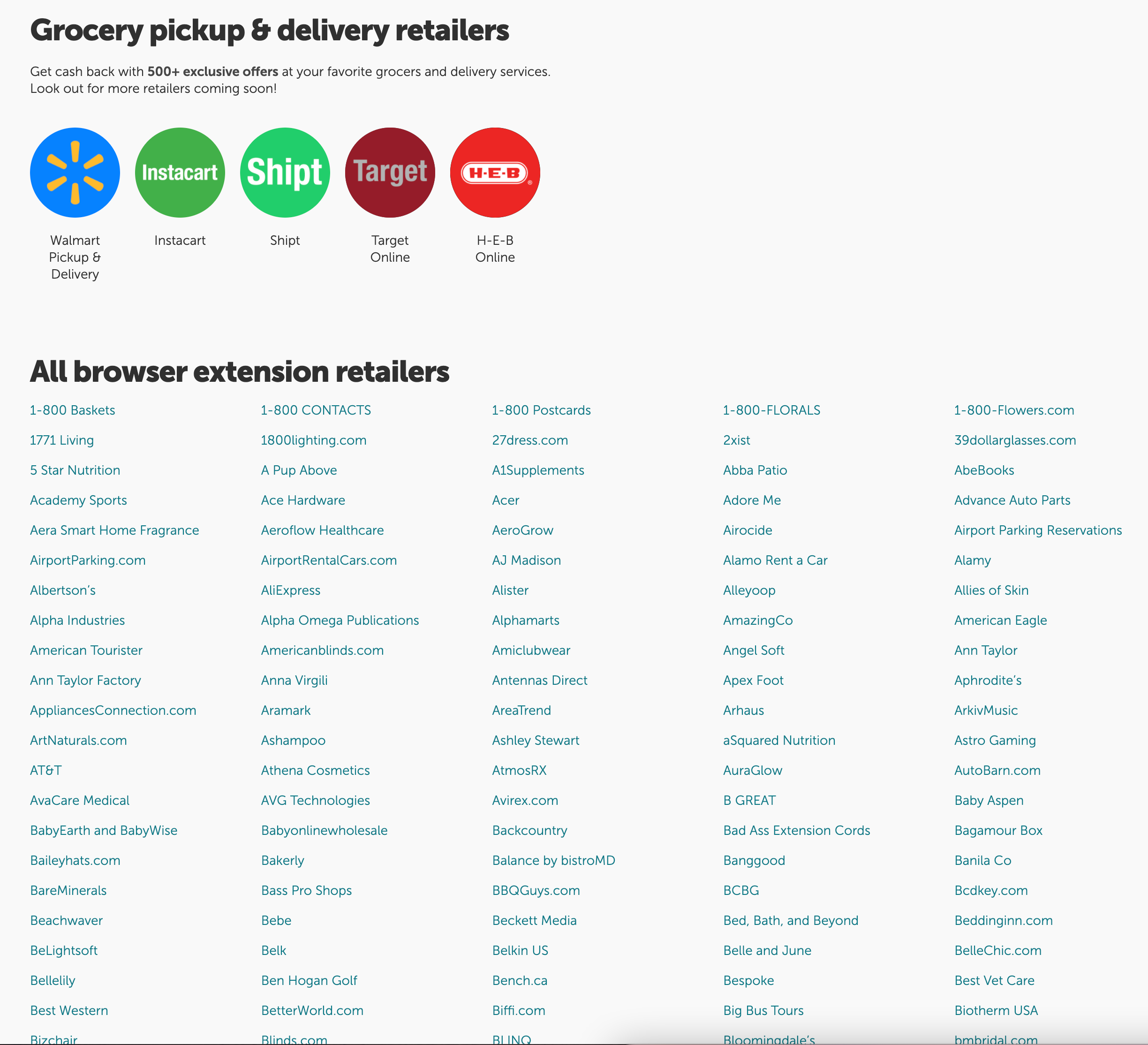
If you click on any of the retailers, it will take you to a list of the current deal available for that retailer to guide your shopping. This is a great tool if you’re looking for bargains. I call it “guided shopping” where Ibotta is guiding you to save by providing the list up front! I also find it most efficient – it’s like browsing a sale section except you’re browsing for cash back! The below offers were live as the publish date but you can check your app/browser for what is available in your area today!
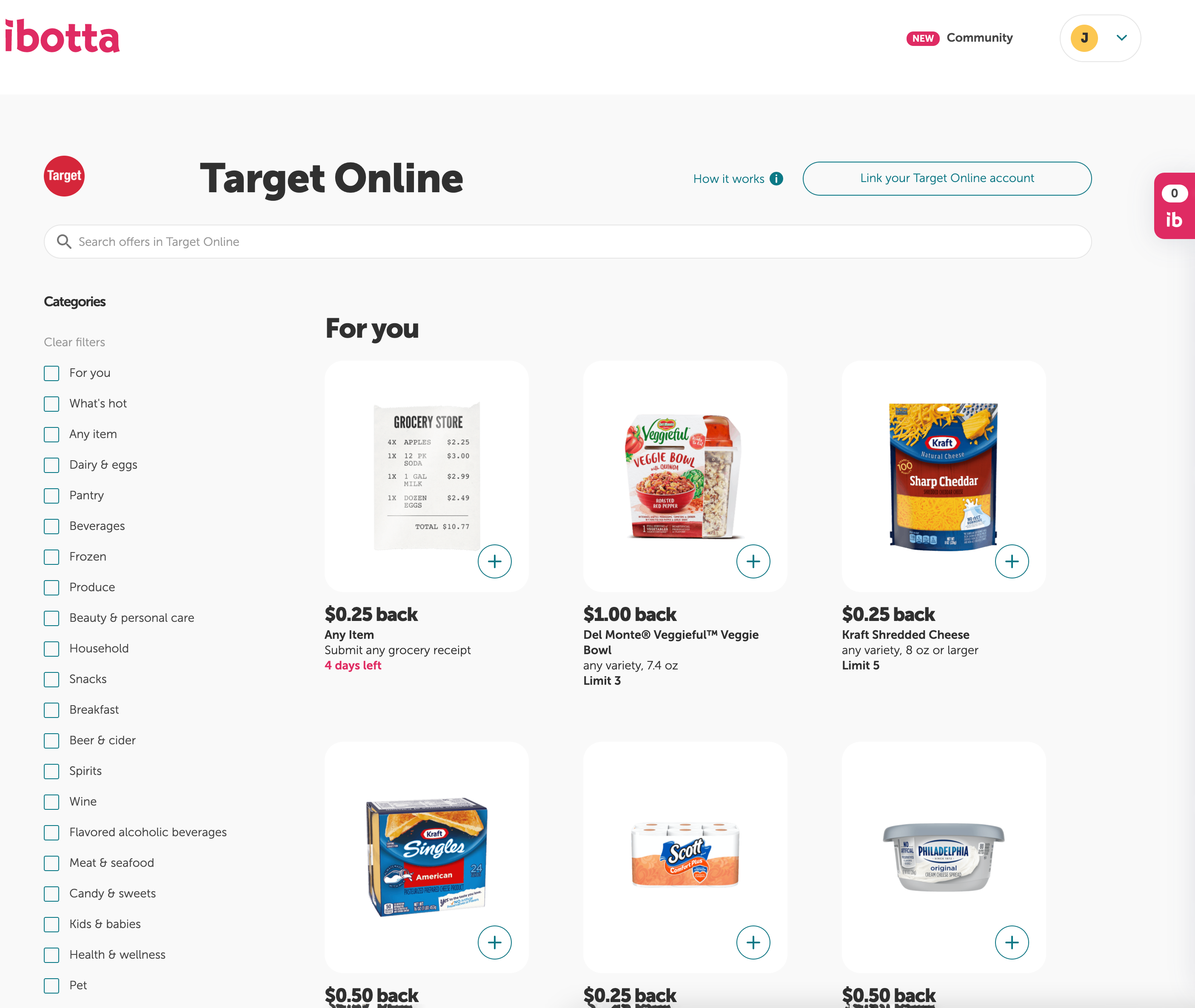
However, you don’t need to access this list every time you want to shop. Whenever you are on a site where Ibotta has exclusive offers, the “ib” icon at the top will light up and prompt you to log in and link your account to earn cash back. It looks like the popup below on the right!
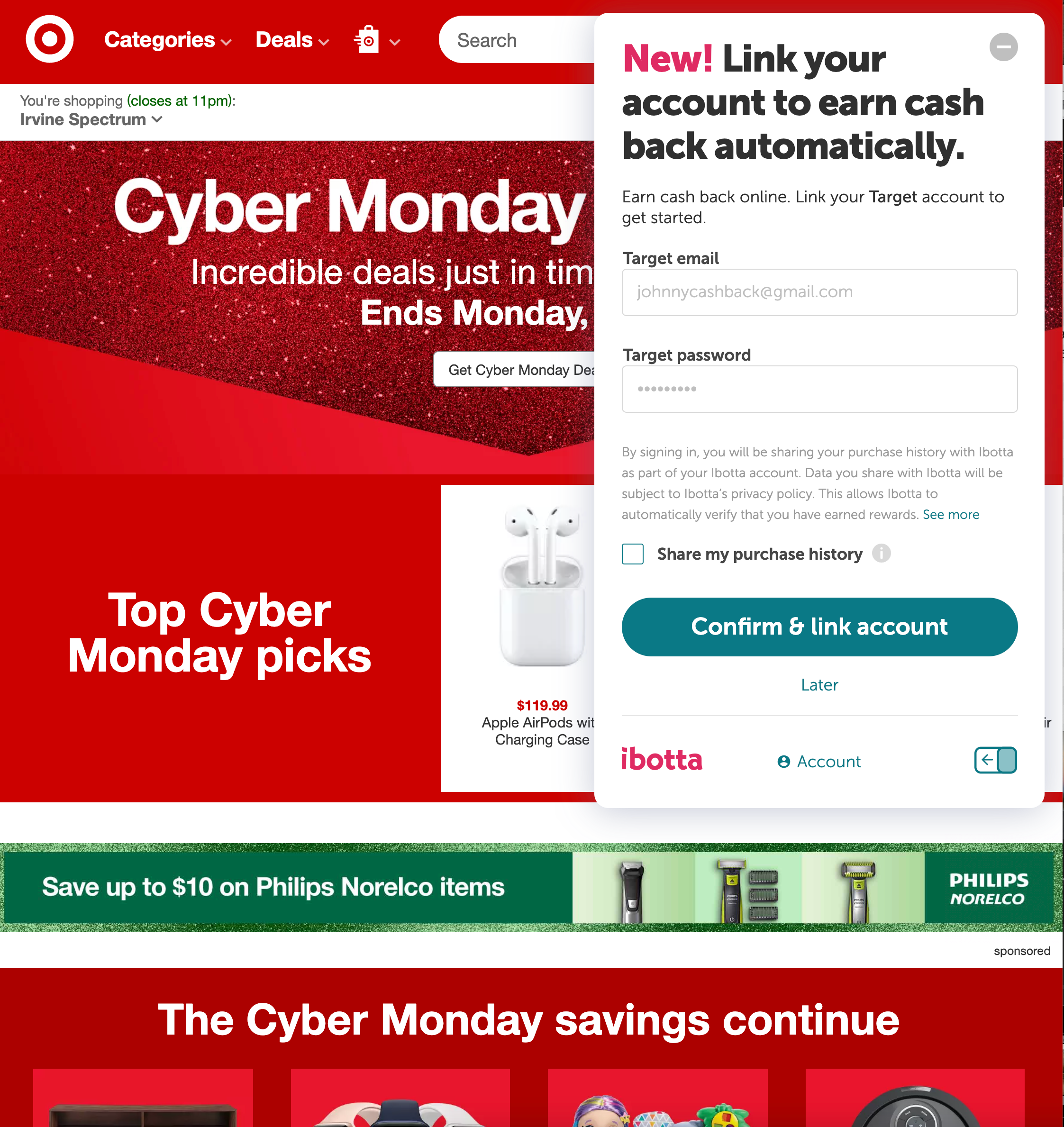
With the holiday season in full swing, it’s always helpful to find ways to earn cash back when spending is higher than usual! With Ibotta, you get to decide which method works best for you – the app or the web browser extension! Ibotta has been a long time saving tip for me so I hope it helps you too!
*This post is in partnership with Ibotta but as always, all thoughts and opinions are my own!

Let me know what you think!